Thursday June 26, 2014 at 5:23pm
Ever wanted to convert entities on all edges - not just the boundary?
Ever wanted to convert entities on all edges - not just the boundary?
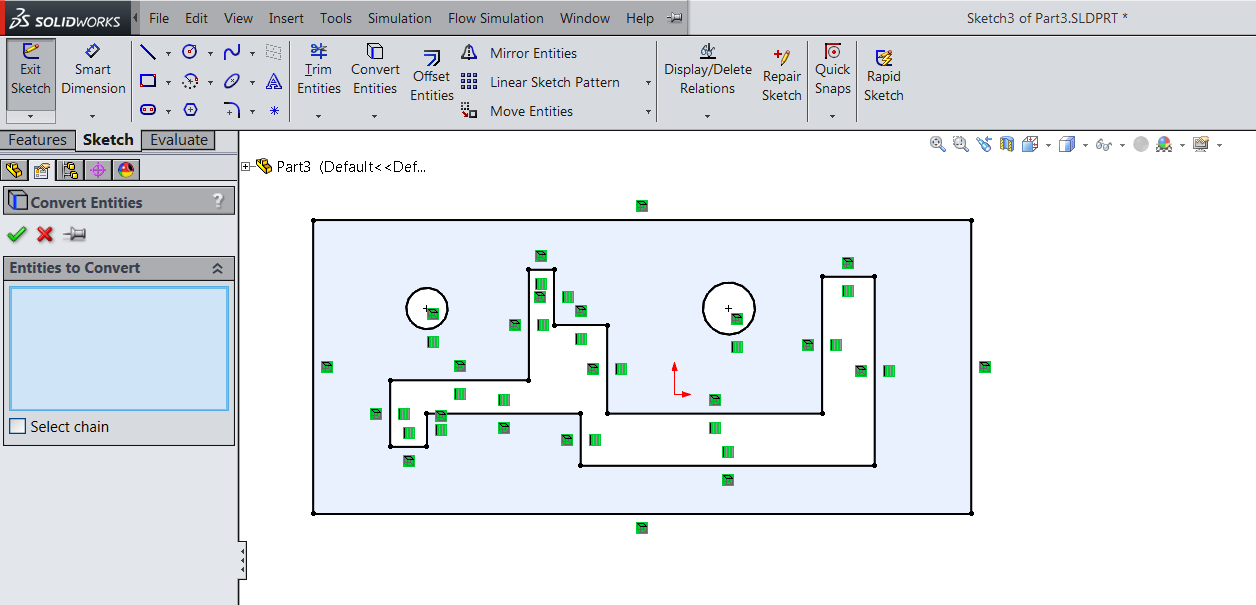

To also get the
insides, turn on the edge
selection filter.
To do this, press F5 on the keyboard. A toolbar will pop up. Choose this option…

Go “normal-to” the sketch, drag select a box around the
model.
Converting entities now captures everything on the inside
too!!

NICE!!
Craig Hudson
Applications Engineer